Subzero — Module
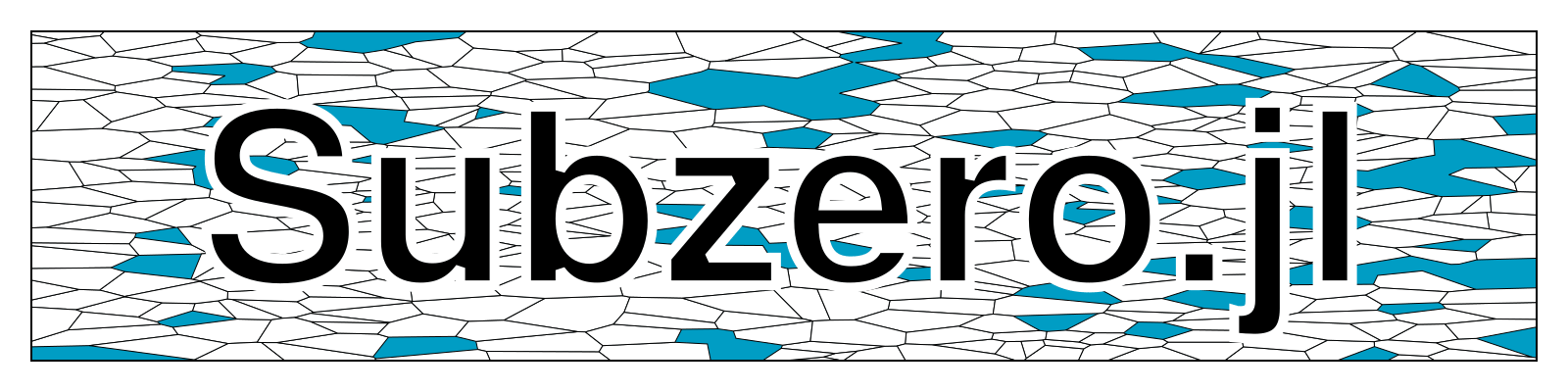
Fast and Flexible Sea Ice Dynamics
Subzero.jl is a native Julia discrete-element model (DEM) for exploring fine-scale sea ice dynamics, reimplementing and enhancing MATLAB model SubZero by Manucharyan and Montemuro.
- 🚀 Runs over 35 times faster that original MATLAB model for title simulation!
- 🧩 Modular simulation model makes it easy to customize simulations!
- Enable and disable physical processes such as fracturing, ridging, and welding
- Choose algorithms for key processes (or add your own!)
Documentation
To learn how to build and run simulations, check out our documentation and tutorials!
Installation
Subzero is a registered Julia package. So to install it,
Download Julia (version 1.10 or later). We recommend using
JuliaUpso it is easy to change versions in the future.Launch Julia and type
```julia julia> using Pkg
julia> Pkg.add("Subzero") ```
This installs the latest version that's compatible with your current environment.
You are ready to use Subzero! Get started with:
julia julia> using Subzero
Contributing
If you’re interested in contributing to the development Subzero, we would love to have you! We welcome all kinds of contributions from bug reports, to documentation, to features, and suggestions. We can't wait to talk to you.
Please see CONTRIBUTING for more details.
Citing
If you use Subzero.jl as part of your research, teaching, or other activities, we would be grateful if you could cite our work. We are currently working on a JOSS paper, which will be linked here. If you are ready to publish before that, please reach out to us to discuss citations.
Authors
- Primary Author: Skylar Gering (@skygering)
The list of Subzero contributors:
